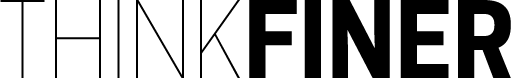Digital Twin Project Submission
Show your work in a new light.
Artists interested in participating in the Digital Twin project to create a digital record of their work with a focus on geographical place and how light and environment impact how a work of art is experienced. This project offers a unique way to present, document and view a new or previous existing art project.
The online form requires a google account. If you do not have one you can use this PDF version
Follow below recording instructions and use the form to submit your recording for consideration.
Recording Equipment and Instructions
Equipment:
Cell phone or tablet, an app like Lapse It or the function built into your phone is good, a compass (phone app or real) to determine north and south placement, and tripod.
Instructions:
– Make an effort to avoid interruptions from phone calls or power loss. If needed consider an external power or USB battery and place your phone in airplane mode.
– Find source of natural light and that all unneeded/unnatural lights are turned off.
– Make sure all work is within the frame.
– Recording during sunset. Check accurate sunset for your region. Start recording a half hour before sunset.
– Place art in the south
– Place camera in the north
– Record using timelapse
– Record for one hour and set output for approximately 1 minute. File must be unedited after output.
– 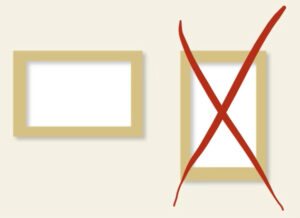 Shoot in horizontal format
Shoot in horizontal format
– File size under 100mb, MP4 format, and length is around 1 minute and no longer than 2 minutes. Open Call Form